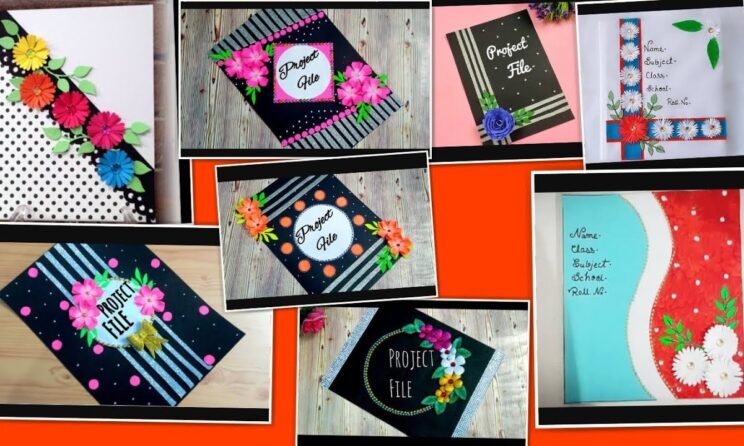
File organization plays a vital role in maintaining a productive and efficient workflow. However, many individuals struggle with finding a system that allows them to navigate their files seamlessly. This is where creative file decoration comes into play. By incorporating visual elements and utilizing effective strategies, you can transform your file storage system into a visually appealing and easily accessible environment. In this article, we will explore various techniques and tips for implementing creative file decoration.
Getting Started
Before diving into creative file decoration, it’s crucial to assess your current file storage system and identify areas that need improvement. Evaluate your existing folders and subfolders, and determine whether they are organized in a logical and efficient manner. Once you’ve assessed your system, set clear goals for your file organization. Consider the level of accessibility you require and define categories and subcategories that will best suit your needs. Additionally, select appropriate tools to facilitate the organization process. Explore digital file management software options that align with your requirements, and consider physical file storage solutions if necessary.
Organizing Your Files Creatively
A. Color-coding system
Color-coding is an effective visual technique that can greatly enhance file organization. Start by choosing a color palette that resonates with you. Assign specific colors to different file categories, such as blue for financial documents, red for urgent files, or green for personal items. The use of colors can make it easier to visually identify files at a glance, promoting efficient navigation within your system.
B. Meaningful naming conventions
Developing clear and consistent file naming conventions is key to quickly locating specific files. Establish rules for file naming that suit your needs and ensure they are applied consistently. Consider incorporating relevant keywords into file names to optimize search results. This practice will streamline your file retrieval process and eliminate confusion caused by vague or ambiguous file names.
C. Visual icons and symbols
Custom icons or pre-existing ones can be employed to enhance file organization visually. Design icons that represent different file categories or attributes, or search for icon sets that align with your preferences. For instance, a camera icon could represent image files, while a musical note could denote audio-related documents. Implementing symbols helps convey file attributes at a glance, reducing the time spent searching for specific files.
D. Customized folder structures
Creating a hierarchical folder system is a fundamental aspect of file organization. Designate main folders for overarching categories and establish nested folders for subcategories. For example, within a “Projects” folder, you can have subfolders for individual projects or clients. This structure helps maintain a clear and organized filing system, ensuring that files are stored in logical and easily accessible locations.
E. Tagging and metadata
Applying descriptive tags to files and leveraging metadata can significantly enhance your ability to locate specific documents. Tags serve as additional identifiers that can be associated with files, providing more context and making them easier to find. Similarly, metadata allows you to include detailed information about files, such as creation date, author, or project name. This advanced level of file attributes empowers you to search and sort files based on specific criteria, increasing the efficiency of your file management system.
Enhancing File Navigation
A. Utilizing shortcuts and aliases
Create desktop shortcuts for frequently accessed files to expedite navigation. By placing shortcuts to frequently used files or folders directly on your desktop, you can save time searching through your file system. Additionally, consider using symbolic links, which allow you to create shortcuts that point to specific files or folders, even if they are located elsewhere in your file hierarchy.
B. Creating a central hub
Consolidate important files into a dedicated folder acting as a central hub. This hub can serve as a gateway to essential files, providing easy access to frequently referenced documents. By strategically placing shortcuts to relevant locations within this hub, you can create a centralized file navigation system that minimizes time spent searching through various folders Write For Us Entertainment Blogs .
C. Implementing search filters
Become familiar with advanced search operators within your operating system or file management software. By customizing search preferences, you can fine-tune search filters to retrieve specific files based on criteria such as file type, size, or date modified. Mastering search operators empowers you to locate files swiftly and efficiently, saving you valuable time.
Maintaining and Updating Your System
A. Regular file audits
To ensure the long-term effectiveness of your file organization system, schedule periodic file audits. During these audits, review your folder structure, file names, and tags to identify any inconsistencies or areas that need improvement. By regularly maintaining your file organization, you can avoid clutter and maintain a streamlined system that continues to support your productivity.
B. Backing up files
Establishing a reliable backup strategy is crucial to protect your files from potential data loss. Utilize cloud storage services or external devices to create backups of your important files. By having duplicate copies of your data, you can recover files in case of accidental deletion, hardware failure, or other unforeseen events.
C. Archiving and purging
Identify files that are no longer actively used and consider archiving or purging them from your main file system. Archiving involves moving infrequently accessed files to a separate storage location, reducing clutter and optimizing the performance of your primary file system. Additionally, periodically review your files and remove any unnecessary or obsolete ones to maintain an organized and efficient file storage system.
Conclusion
Creative file decoration offers an innovative and visually appealing approach to file organization. By implementing strategies such as color-coding, meaningful naming conventions, visual icons, customized folder structures, and leveraging tagging and metadata, you can transform your file storage system into an efficient and visually pleasing environment. Furthermore, utilizing shortcuts, creating central hubs, and implementing search filters enhance file navigation, allowing for seamless access to files. Remember to regularly maintain your system through file audits, backups, archiving, and purging to ensure the long-term effectiveness of your organization efforts. Embrace creative file decoration, and you’ll discover a new level of productivity and ease in managing your digital assets.






