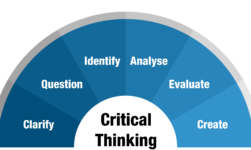So you want to make your desktop look cool and aesthetic. Let us tell you one thing!
You are not the only person who is interested in a cool desktop.
Things often get boring when you are sitting in front of your laptops or desktops for the whole day. That’s when a look at an aesthetic desktop can refresh your mood. A cool desktop setup can offer good feels and will never let you get bored.
But how you can make your desktop screen more appealing and attractive to keep things fresh?
Well, there are a number of ways in which you can make your desktop cool and aesthetic. And if you truly want to know, then you have come to the right place.
We are going to be sharing with you some of the useful tips to make your desktops much cooler. So, stick around and find out.
Simple Steps to Make Your desktop look Aesthetic Cool
- Set new desktop wallpaper
- Change the lock screen background
- Clean your desktop screen
- Relocate the sidebar
- Use accent colors
- Organize and replace the icons
Have a collection of Wallpapers
Wallpaper is the first thing that we all notice when the main desktop screen appears before us.
Desktop wallpapers tell the story about you without even saying a tech word. That’s why you should make your computer background aesthetic.
Always go for the unique and appealing wallpaper to make your desktop stand out. Have a collection of cool wallpapers stored on your computer to represent your mood. This way you can change the desktop background after a few days just to keep things fresh and interesting.
You can also use the changing wallpaper feature which changes your wallpaper automatically and shows a new image every time. The more attractive your wallpaper is the more eye-catching your whole desktop will appear.
Clean Your Desktop Screen
Most of us have a desktop screen that is always a mess. There are a lot of icons and folders on the screen, half of which you don’t even need.
Another way to make your desktop aesthetic is by making sure that its screen is never messy.
Give your desktop or laptop screen a minimalistic look. Make sure to only keep the necessary folders and icons on the desktop which you will be using regularly. Move all the other icons to a single folder and keep your desktop clear.
Switch to Side Bar
The taskbar on your desktop is at the bottom and it holds all the essential icons along with a start menu. You can make things fresh by moving it around.
You can switch to the sidebar to make it look unique and different. Changing the taskbar position can also improve your productivity because it’ll refresh your desktop background. You can give your screen a new cool look and perform better at the same time.
To get a clean desktop screen, you can also hide the taskbar on your computer.
Accent Colors desktop look Aesthetic
It is always good to use colors to express your mood and to give your desktop a new touch. Plus, you get to make your desktop more appealing by using accent colors.
You can also change the settings to make these colors appear only on the dedicated surfaces as well.
Go to the personalization settings and choose color. There you can select your favorite color and the surface on which you want them to appear.
Icon Organizer
There is one more thing you can do to make your desktop a sleek look.
You can install the icon organizer app. An icon organizer will give your desktop a neat and tidy look by helping you organize your desktop apps the right way.
After you install this app, it will ask you some questions. On the basis of your answers, the organizer will then rearrange your icons. It will help in increasing your productivity and save you some time as well.
Bottom Line
We have discussed some of the basic ways to make your desktop aesthetic. We hope it proved to be beneficial for you and you’ll be able to freshen your computer space. You can also experiment with many other things and use new ideas to make your desktop cool.